You can download Oracle from the Oracle site for free , but the installation may be little complex but not that hard. if you want to use MS SQL Server, you may get the software for trail version like 120 days, but the installation may be little easier when compared to Oracle. Here we will use Oracle as the RDBMS.
Also, make sure that you have XP Windows Prof or Windows 2003 Server as your Operating System. if you have Windows Vista you cannot install on it, but what you can do is, install VMWare and insall XP Prof within that VMWare. Many do that way if you have a laptop that has Vista. Download VMWare for free directly from here:
VMWare Server
Also, check this site for step by step VMWare install
You would need 1 GB or 2 GB (better to have) of RAM
And at 120 GB Hard Drive space (with VMWare you need good hard drive space)
You need to download Oracle from Oracle website:
Both Oracle 9i and 10g version are supported at PeopleTools 8.49;
It is better to download Oracle 10g and install it.
To download all required software, you would need to register in Oracle Technology network site which is free.
To Register OTN
http://www.oracle.com/admin/account/index.html
FOR Oracle database, Download information:
For Oracle 10g MS Windows 64bit (i.e. if your PC/ Laptop supports 64 bit):
http://download.oracle.com/otn/nt/oracle10g/10201/102010_win64_x64_database.zip
If your PC is 32 Bit then, For Oracle 10g MS Windows 32 bit:
http://download.oracle.com/otn/nt/oracle10g/10201/10201_database_win32.zip
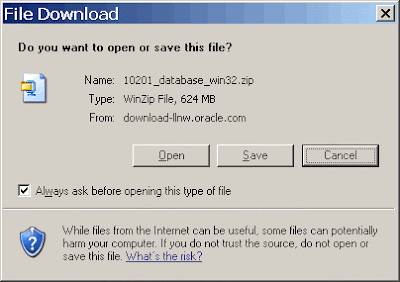
Create a 'Ora10g' folder and save this file here.
After the Oracle download, now we need to download PeopleSoft Software.
All necessary software are available from http://edelivery.oracle.com/ site.
you need to use your OTN User info to login to this site and download.
Step 1. Create a directory called psoftdowns under your main drive and Go to http://edelivery.oracle.com/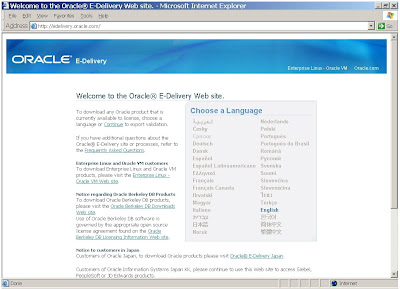 Click Continue at the bottom of the screen.
Click Continue at the bottom of the screen. Fill in your OTN info here in the above screen.
Fill in your OTN info here in the above screen.
Now scroll down as and click continue:
You will go the below screen

Click Go button to display all PeopleSoft related softwares that you can download.
You need specific files only, not all; we will be installing PeopleSoft HRMS 9.0 version on PeopleTools 8.49 with Oracle 10g as the database. After clicking "Go" button below is the screen shot that display all PeopleSoft stuff:

Select the below out of the result set:
PeopleSoft Enterprise - Human Resources Management System and Campus Solutions 9.0 Media Pack 9.0.0.0.0 B35825-22 JUN-28-2009 111 /42G
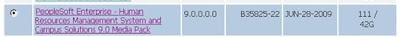 Click Continue at the bottom of the screen and you go to next screen page as shown below:
Click Continue at the bottom of the screen and you go to next screen page as shown below: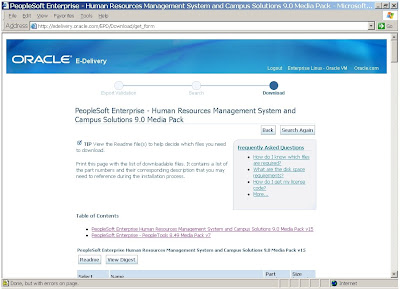
Scroll down :

Step 2: download the below list of Application CD Files in a Folder called PSAPPS:

After downloading the PeopleSoft Application CD files, now as Step 3, download all PeopleTool 8.49 files in a folder called PT49 folder as shown below: Then download the below set of files as Step 4 in a folder called Tuxedo:
Then download the below set of files as Step 4 in a folder called Tuxedo:
Now, after downloading all PeopleSoft 9.0 Files, you need to download few more files. Scroll down and click Back button to go to main set of files. And again scroll down to find "Third Party – Micro Focus 5.x for PeopleSoft Enterprise Media Pack". select it. This is MicroFocus Cobol Compiler that is needed to run Payroll and Benefits processed that uses compiled Cobol files:
select it and click Continue: On the next screen, download the below set of files as step 5, in a folder called COBOL:
On the next screen, download the below set of files as step 5, in a folder called COBOL:
You should make sure that you downloaded the below set of files:
Download
PeopleSoft Enterprise Human Resources Management System and Campus Solutions 9.0 (CD)
B34591-01
593M
Download
PeopleSoft Enterprise Human Resources Management System and Campus Solutions 9.0 PeopleBooks - Revision 1 (CD)
B43643-01
357M
Download
PeopleSoft Enterprise HRMS and Campus Solutions 9.0 - Maintenance Pack 1
B42973-01
26M
Download
PeopleSoft Enterprise HRMS and Campus Solutions 9.0 - Maintenance Pack 2 (CD)
B43660-01
136M
Download
PeopleSoft Enterprise HRMS and Campus Solutions 9.0 - Maintenance Pack 3
B45758-01
149M
Download
PeopleSoft Enterprise HRMS and Campus Solutions 9.0 - Maintenance Pack 4
B46739-01
145M
Download
PeopleSoft Enterprise HRMS and Campus Solutions 9.0 - Maintenance Pack 5
V13671-01
225M
Download
PeopleSoft Enterprise HRMS and Campus Solutions 9.0 - Maintenance Pack 6
V14743-01
220M
Download
PeopleSoft Enterprise HRMS and Campus Solutions 9.0 - Maintenance Pack 7
V15812-01
64M
Download
PeopleSoft Enterprise Quick Reference Guide - Version 9
V14469-01
53K
Download
PeopleSoft Enterprise PeopleTools 8.49 Disk 1 of 7 Revision 1
V16635-01
630M
Download
PeopleSoft Enterprise PeopleTools 8.49 Disk 2 of 7 Revision 1
V16636-01
594M
Download
PeopleSoft Enterprise PeopleTools 8.49 Disk 3 of 7 Revision 1
V16637-01
580M
Download
PeopleSoft Enterprise PeopleTools 8.49 Disk 4 of 7 Revision 1
V16638-01
558M
Download
PeopleSoft Enterprise PeopleTools 8.49 Disk 5 of 7 Revision 1
V16639-01
592M
Download
PeopleSoft Enterprise PeopleTools 8.49 Disk 6 of 7 Revision 1
V16640-01
591M
Download
PeopleSoft Enterprise PeopleTools 8.49 Disk 7 of 7 Revision 1
V16641-01
492M
Download
PeopleSoft Enterprise PeopleTools 8.49 PeopleBooks
B42584-01
259M
Download
BEA Tuxedo 9.1 for Windows and HP-UX Revision 1
V13478-01
386M
Download
BEA WebLogic Server 9.2 for MS Windows
B42602-01
602M
Download
PeopleSoft Enterprise COBOL Quick Reference Guide - Version 9
V14660-01
46K
Download
Micro Focus Server Express 5.0 Wrap Pack 4 Extras Install Documentation for PeopleSoft and Runtime Licenses (Read "Readme" file located on this disk for instructions) (CD)
B45429-01
62K
Download
Micro Focus Server Express 5.0 Wrap Pack 4 for PeopleSoft Documentation CD
B45428-01
25M
Download
Micro Focus Net Express 5.0 WrapPack 4 Extras Install Documentation for PeopleSoft and Runtime Licenses (Read "Readme" file located on this disk for instructions) - Revision 1
V13893-01
1.0M
Download
Micro Focus Net Express 5.0 for PeopleSoft Compiler and Documentation (CD)
B45430-01
196M
Download
Micro Focus Net Express 5.0 Wrap Pack 4 for PeopleSoft (CD)
B45431-01
182M
Download
Micro Focus Net Express 5.1 Extras Install Documentation for PeopleSoft and Runtime Licenses (Read "Readme" file located on this disk for instructions)
V13852-01
2.7M
Download
Micro Focus Net Express 5.1 for PeopleSoft Compiler and Documentation
V13851-01
477M
Now downloads are done.....the next step of Installation starts.
Steps to Install PeopleSoft:
1. Install Oracle RDBMS
2. Install PeopleTools CD
3. Install Application CD
4. Create PeopleSoft DB
5. Build Oracle DB for PeopleSoft
6. Install BEA Tuxedo App Server CD
7. Install BEA Weblogic Web Logic CD
8. Configure App Serrver
9. Install PIA and COnfigure It.
10. Login to PIA
11. Configure Process Scheduler
12. Install MicroFocus COBOL and Compile


